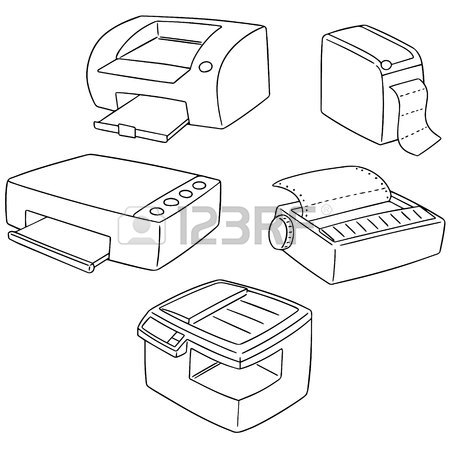Star Micronics LS-5 TT manuals
Owner’s manuals and user’s guides for Laser/LED printers Star Micronics LS-5 TT.
We providing 1 pdf manuals Star Micronics LS-5 TT for download free by document types: User Manual

Star micronics LS-5 TT User Manual (182 pages)
Brand: Star-micronics | Category: Laser/LED printers | Size: 5.06 MB |

Table of contents
LS- EX
1
LS- TT
1
Front View
10
Inside View
11
Rear View
11
2. Pinch
35
9. Adjust
39
TEST/>
46
F sELEcT
47
CONNECTING
60
COMPUTER
60
(ONLINE)
61
(ONLINE) b
64
(PROGRAM>:
67
Mat S ‘ ● “
77
CARTRIDGE
81
7.7 STREAKY
96
Setting Up
101
.,.>4 . .
104
Reference
115
9.2 RELIABILITY
117
1 I—... -2
118
Serial interface
119
<so>
121
<ESC> *
122
Macro commands
123
String operators
129
Array operators
129
Font operators
132
File operators
132
Roman Extension
138
ISO 25: French
139
HP German
140
ISO 15: Italian
141
JIS ASCII
142
ECMA-94 Latin 1
143
ISO 11:Swedish
145
US-ASCII
146
ISO 4: UK
148
ISO 69: French
149
ISO 21: German
150
ISO 17: Spanish
153
ISO 2: IRV
154
/S0 10: Swedish
155
I 84: Portuguese
157
ISO 85: Spanish
158
IBM-PC(US)
161
9.6.1 PCL5 Fonts
167
Glossary
173
PRINTED IN JAPAN
182
More products and manuals for Laser/LED printers Star Micronics
| Models | Document Type |
|---|---|
| LaserPrinter4 |
User Manual
 Star Micronics LaserPrinter4 User's Manual,
126 pages
Star Micronics LaserPrinter4 User's Manual,
126 pages
|
| LC24-30 |
User Manual
 Star Micronics LC24-30 User's Manual,
95 pages
Star Micronics LC24-30 User's Manual,
95 pages
|
Star Micronics devices