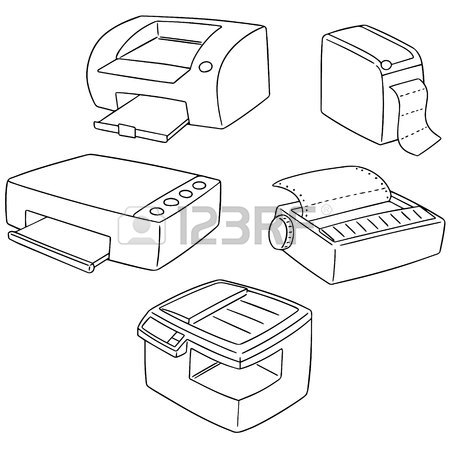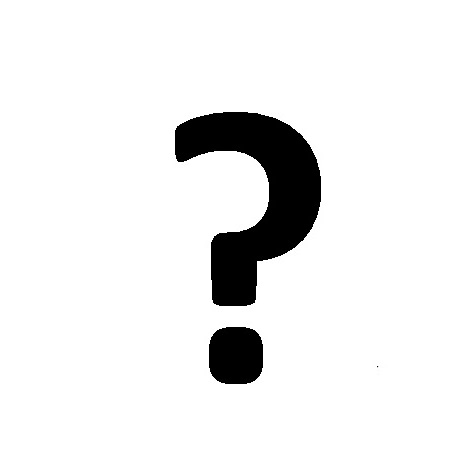Star Micronics LC-15 manuals
Owner’s manuals and user’s guides for Print & Scan Star Micronics LC-15.
We providing 1 pdf manuals Star Micronics LC-15 for download free by document types: User Manual

Star micronics LC-15 User Manual (130 pages)
Brand: Star-micronics | Category: Print & Scan | Size: 4.05 MB |

Table of contents
Connection
15
Interface
16
Connector
16
Paperparking
24
1(:) 11 12
33
:OUT&H37A, 4
34
:OUT&H3BE, 4
34
Formfeed
35
Topof form
36
Picapitch
50
E/itepitch
50
Linefeed
57
Verticaltab
62
Set left and
63
Backspace
64
Leftjustify
64
Centertext
64
Rightjustify
65
Set MSB to 1
73
Set MSB to O
73
Manualfeed
76
Auto feed
77
Resetprinter
77
ASCII Code:
80
.,.,n146
84
COMMANDS
89
‘2 ; *“c
90
Powersupply
99
Printing
99
Paperfeeding
101
LINEindicator
102
MAINTENANCE
104
SPECIFICATIONS
108
I 33 I EXT GND
111
CHARACTER SETS
112
Rearcover,3, 11
122
COMMAND SUMMARY
123
<WC>6’s”<(b
124
<MC>“s”<1>
124
<Esc>“:”“l”
125
“o”“)”“)”
126
ConsumerResponse
128
PRINTED IN JAPAN
130
More products and manuals for Print & Scan Star Micronics
| Models | Document Type |
|---|---|
| TSP200 |
User Manual
 Star Micronics TSP200 User's Manual,
72 pages
Star Micronics TSP200 User's Manual,
72 pages
|
| SP2000 |
User Manual
 Star Micronics SP2000 User's Manual,
81 pages
Star Micronics SP2000 User's Manual,
81 pages
|
| SP2000 |
User Manual
    Star Micronics SP2000 User's Manual,
170 pages
Star Micronics SP2000 User's Manual,
170 pages
|
| PT-10Q |
User Manual
     Star Micronics PT-10Q User's Manual,
36 pages
Star Micronics PT-10Q User's Manual,
36 pages
|
| StarJet SJ-48 |
User Manual
 Star Micronics StarJet SJ-48 User's Manual,
128 pages
Star Micronics StarJet SJ-48 User's Manual,
128 pages
|
| SCP700 |
User Manual
    Star Micronics SCP700 User's Manual,
176 pages
Star Micronics SCP700 User's Manual,
176 pages
|
| SP200F |
User Manual
    Star Micronics SP200F User's Manual,
111 pages
Star Micronics SP200F User's Manual,
111 pages
|
| LC-4511 |
User Manual
    Star Micronics LC-4511 User's Manual,
191 pages
Star Micronics LC-4511 User's Manual,
191 pages
|
| TSP2000 |
User Manual
    Star Micronics TSP2000 User's Manual,
103 pages
Star Micronics TSP2000 User's Manual,
103 pages
|
| SLIP SP298 |
User Manual
    Star Micronics SLIP SP298 User's Manual,
140 pages
Star Micronics SLIP SP298 User's Manual,
140 pages
|
| TSP400Z |
User Manual
    Star Micronics TSP400Z User's Manual,
80 pages
Star Micronics TSP400Z User's Manual,
80 pages
|
| TSP552 |
User Manual
    Star Micronics TSP552 User's Manual,
110 pages
Star Micronics TSP552 User's Manual,
110 pages
|
| Line Thermal/Dot Printer |
User Manual
 Star Micronics Line Thermal/Dot Printer User's Manual,
209 pages
Star Micronics Line Thermal/Dot Printer User's Manual,
209 pages
|
| SP200F SERIES |
User Manual
 Star Micronics SP200F SERIES User's Manual,
90 pages
Star Micronics SP200F SERIES User's Manual,
90 pages
|
| LC-20 |
User Manual
 Star Micronics LC-20 User's Manual,
130 pages
Star Micronics LC-20 User's Manual,
130 pages
|
| NX-2450 |
User Manual
 Star Micronics NX-2450 User's Manual,
194 pages
Star Micronics NX-2450 User's Manual,
194 pages
|
| SP312F |
User Manual
  Star Micronics SP312F User's Manual,
26 pages
Star Micronics SP312F User's Manual,
26 pages
|
| Multi-Font XR-1020 |
User Manual
 Star Micronics Multi-Font XR-1020 User's Manual,
110 pages
Star Micronics Multi-Font XR-1020 User's Manual,
110 pages
|
| LC-200 |
User Manual
 Star Micronics LC-200 User's Manual,
152 pages
Star Micronics LC-200 User's Manual,
152 pages
|
| RS232 |
User Manual
 Star Micronics RS232 User's Manual,
80 pages
Star Micronics RS232 User's Manual,
80 pages
|
Star Micronics devices