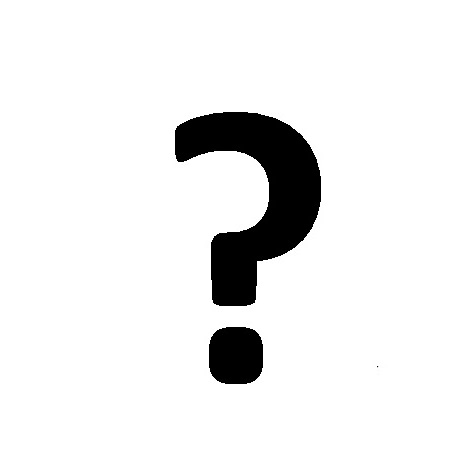Star Micronics NX-1020 manuals
Owner’s manuals and user’s guides for Dot matrix printers Star Micronics NX-1020.
We providing 1 pdf manuals Star Micronics NX-1020 for download free by document types: User Manual

Star micronics NX-1020 User Manual (149 pages)
Brand: Star-micronics | Category: Dot matrix printers | Size: 6.65 MB |

Table of contents
NX-1020
1
Connector
16
ON LINE
18
PITCH button
31
FONT button
32
30 NEXT I
36
40 LPRINT
36
17 14 15 i,&
37
Form feed
38
Top of form
38
Chapter 4
49
Subscript
54
Superscript
54
Line feed
65
Vertical tab
69
Backspace
71
Left justify
72
Center text
72
Full justify
72
1B 48 nl n2
75
1B 4C nl n2
75
1B 59 nl n2
75
27 38 0 nl
79
18 26 00 nl
79
Select black
82
Select cyan
83
Sekt yellow
83
Select green
83
Quiet print
85
Manual feed
86
Auto feed
87
U.S. EXPORTS
97
., ..
99
3 . EXPORTS
101
PRINTER COMMANDS
105
A>PRINT/T
106
M=l TO 69
111
Quad-sized
113
TROUBLESHOOTING
115
AND MAINTENANCE
115
Power supply
116
Printing
116
Paper feeding
118
CorreCt
120
MAINTENANCE
121
Front tab
122
SPECIFICATIONS
123
I Pin 1 Name
126
CHARACTER SETS
127
11401 115bl
133
-B-6
134
)224 1240
137
COMMAND SUMMARY
144
IBM Mode
147
More products and manuals for Dot matrix printers Star Micronics
| Models | Document Type |
|---|---|
| LC-8021 |
User Manual
 Star Micronics LC-8021 User's Manual,
86 pages
Star Micronics LC-8021 User's Manual,
86 pages
|
| LC-6211 |
User Manual
 Star Micronics LC-6211 User's Manual,
60 pages
Star Micronics LC-6211 User's Manual,
60 pages
|
| LC-8211+ |
User Manual
 Star Micronics LC-8211+ User's Manual,
109 pages
Star Micronics LC-8211+ User's Manual,
109 pages
|
| MP111MP-24G-A |
User Manual
 Star Micronics MP111MP-24G-A User's Manual,
42 pages
Star Micronics MP111MP-24G-A User's Manual,
42 pages
|
| LC-100+ |
User Manual
 Star Micronics LC-100+ User's Manual,
88 pages
Star Micronics LC-100+ User's Manual,
88 pages
|
| DP8340R |
User Manual
 Star Micronics DP8340R User's Manual,
52 pages
Star Micronics DP8340R User's Manual,
52 pages
|
| XB24-250 II |
User Manual
 Star Micronics XB24-250 II User's Manual,
89 pages
Star Micronics XB24-250 II User's Manual,
89 pages
|
| SB-10 |
User Manual
 Star Micronics SB-10 User's Manual,
67 pages
Star Micronics SB-10 User's Manual,
67 pages
|
| 39309260 |
Datasheet
 Star Micronics SP298MD42-G,
2 pages
Star Micronics SP298MD42-G,
2 pages
|
| NX-2460 |
User Manual
 Star Micronics NX-2460 User's Manual,
82 pages
Star Micronics NX-2460 User's Manual,
82 pages
|
| NX-2480 |
User Manual
 Star Micronics NX-2480 User's Manual,
182 pages
Star Micronics NX-2480 User's Manual,
182 pages
|
Star Micronics devices